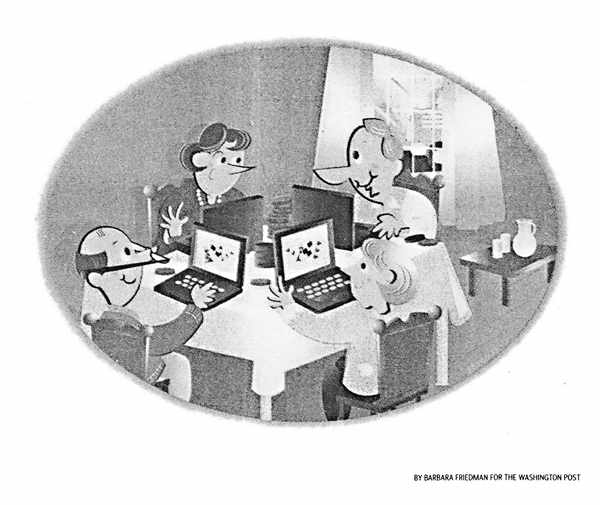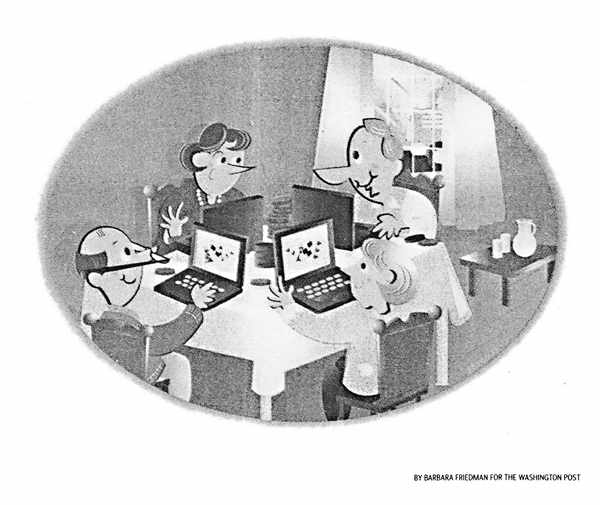Computer Age Brings Wide New World to Golden Age
Stan Hinden
Washington Post, Sunday, March 19, 2000, pg H4
Business/Your Money -- The Retirement Journal
Concluding list of links revised 2016, 2017, 2018 - J. I. Nelson, Ph.D.
Retire reboot: Computers and Internet Enhance Life for Seniors
bottom & links
What
do retirees do in their spare time? If they're like many of my friends
and neighbors, they spend a lot of time on their computers, sending and
answering e-mail and exploring the vast resources of the Internet.
The
computer has added a new dimension to the lives of many
retirees--including this retired journalist. Once you learn to use a
computer, it doesn't take long to realize that e-mail and the Internet
are powerful ways to communicate and to acquire information.
With
scores of search engines and millions of Web sites to choose from, you
can find out almost anything you want to know--on almost any
subject--with a few clicks of the mouse.
The
Internet, I find, is simultaneously a vast library, massive bazaar,
global university and unending playground. With equal ease, you can
visit the paintings in the National Gallery of Art or enjoy the scenic
beauty of America's national parks without leaving your chair.
As
you can tell, I still get a "gee whiz" feeling every time I log on to
the Internet. Perhaps it's because I began my journalism career in the
era of the manual typewriter and the mimeograph machine. Now, in the
electronic era, I write on a computer and use the Internet to do
research.
Retirement
is often described as a time of life that offers new opportunities for
personal growth and self-fulfillment. From what I can see, the Internet
has made it possible for my fellow retirees to enjoy their leisure time
in ways that are both satisfying and productive.
To
learn more about the way the Internet has affected the lives of
retirees, I recently spent some time talking with residents of Leisure
World, a retirement community in Silver Spring. Hundreds of residents
have learned to use a computer by taking courses at the Leisure World
Computer Center. The nonprofit center was created in 1994.
WHAT OTHER SENIORS HAVE DONE
Many
seniors take computer courses primarily so they can use e-mail, I was
told by Zealey Gerber, 77, a retired manufacturer. He is president of
the center's PC Users Group. Gerber said he uses e-mail to communicate
with his three daughters. One lives in Paris, one in Portland, Ore.,
and one in the District. Gerber said he believes e-mail brings families
closer together.
"It's a great benefit for people who want to take advantage of it," Gerber said.
Jackie
Rabinow, 71, a retired schoolteacher, agrees. "The big thing for a lot
of new computer users," Rabinow said, "is that it lets them communicate
with their grandchildren and their sons and daughters. It really makes
a difference in their lives." Retirees, she said, find e-mail easier,
quicker and cheaper than making long-distance phone calls or paying for
postage. Rabinow, who teaches at the Leisure World Computer Center,
observed: "The computer opens up a whole new world for people,
especially for shut-ins." Rabinow noted that the computer and the
Internet are especially useful for retirees who have physical problems
and find it difficult to get around.
Roy
Rosfeld, 76, a retired government lawyer, is president of the Leisure
World Computer Center. Rosfeld has taught scores of retirees how to use
computers and get on the Internet. Often, he said, his students have no
previous computer experience and have to start from scratch. Despite
that, Rosfeld said, his students make up for their inexperience with
enthusiasm. "They are motivated. They want to learn. And their
eagerness is outstanding," he said.
Rosfeld,
Rabinow and Gerber are avid users of the Internet, but it would be hard
to be as enthusiastic about it as Sidney Eichner, 73, and his wife,
Irene, 70. The couple operated a wholesale furniture business before
they retired. After retirement, they took several computer courses at
Leisure World and elsewhere.
Today,
the Eichners virtually live online. They do their banking and pay their
bills online, and they love the process. Says Irene Eichner: "It's so
easy. It takes three minutes to reconcile my bank account." When Irene
Eichner was faced with her second bout with breast cancer in 12 years,
she went on the Internet to gather information about chemotherapy and
other forms of treatment. The opportunity to collect a large amount of
information in a short time was important to her, Eichner said, because
she felt better equipped to talk to her doctor. "It also gave me more
confidence in making my decisions," she said.
The
Eichners also use the Internet to manage their investments and make
travel reservations. They take virtual tours of foreign countries
online. And they particularly like e-mail and the ability to correspond
with children, grandchildren, friends and relatives. "I found I was
reconnecting with family and relatives. And I was saving money on my
telephone bill," Irene Eichner said.
While
the Internet has its pleasures, it also has its perils, as I have
discovered. It is easy to become so fascinated by the stream of
information available on the Internet that it devours your time.
Many
Web sites provide electronic links to other sites, and if you're not
careful you can spend hours trekking through the maze of the Internet
until you forget why you logged on in the first place. The question of
whether heavy use of the Internet causes people to spend less time
socializing with friends and family is being widely discussed these
days. So, I asked Ann Wrixon, the president and chief executive of
SeniorNet, about the problem of "social isolation." SeniorNet, which
has 33,000 members, is a nonprofit group that operates two Web sites
and has taught computer skills to thousands of retirees at SeniorNet
Learning Centers around the country.
"Clearly
you need balance," Wrixon said. "You have to have a real-life
community. You can't just have an online community. At SeniorNet, we
have an off-line, real-life community where people can meet face to
face."
SeniorNet,
formed in 1986, operates popular sites on the Web (www.seniornet.org)
and America Online (keyword SeniorNet). SeniorNet has a $35 annual
membership fee and charges $5 to $35 for its courses. With an annual
budget of $2.5 million, SeniorNet operates 175 learning centers,
staffed by volunteers. Wrixon said SeniorNet hopes to have 300 centers
by 2002. Her organization gets a substantial amount of financial and
product support from IBM, Microsoft and other major players in the
computer business. IBM, for example, funds 75 of the 175 learning
centers. And 2,000 of the 4,000 SeniorNet volunteer teachers are IBM
retirees. Learning centers are set up in senior centers, community
centers, libraries and hospitals.
SeniorNet
membership has grown at an annualized rate of about 17 percent a year
for the past five years. About 90 percent of the people who join
SeniorNet take some of the courses that are offered at the learning
centers, a staff member said. To locate a SeniorNet Learning Center,
call 1-800-747-6848 and ask for the number of the center closest to
your home. Then call that number to find out about their courses.
The
experience at SeniorNet, Wrixon said, is that as some retirees improve
their computer skills, they begin teaching other seniors. Often, they
use their new skills to publish newsletters for their churches or
community organizations.
THE FUTURE ACCORDING TO AARP
The
growth in Internet activity by older people also can be seen at AARP,
the nation's largest organization of people over age 50. AARP, which is
based in Washington, operates the www.aarp.org Web site as well as a
site on America Online (keyword: AARP). Mark Carpenter, director of
interactive services at AARP, noted these trends among AARP's 33
million members:
- * Use of computers: In 1997, about 40 percent of AARP members said they used computers. In 1998, the figure rose to 48 percent.
- *
Visits to AARP's Web and AOL sites: In 1998, the AARP sites recorded
4.4 million visits. In 1999, the number rose to 6.4 million.
- *
E-mail: AARP gets many phone calls, letters and e-mail messages from
its members about such subjects as health care and Social Security. In
1998, AARP got 104,000 such e-mails. In 1999, the number of e-mails
nearly doubled--rising to 205,000. AARP has a staff of six to eight
people who answer the e-mail from members, Carpenter said.
AARP
statistics show that computer use is highest among people age 50 to 55
but that it declines sharply for older age groups. In the 50-to-55
group, about 75 percent of AARP members say they use computers. (Many
of these people are still working full time.) But from ages 65 to 74,
only 39 percent say they use computers. A similar pattern was
discovered in several other studies of computer use by older people.
In
the years ahead, the number of retirees owning computers and using the
Internet can be expected to grow steadily. Members of the baby-boom
generation, who will begin to turn 65 in 2010, already are intimately
familiar with computers and the Internet. When the baby boomers get
into their seventies and eighties, they will be far more
computer-literate than most people of those ages are today.
I
talked about this idea with Craig Spiezle, former director of
Microsoft's senior initiative, a program that introduced seniors to
computers. Spiezle, 43, is now the founder and president of the
Agelight Institute (www.agelight.com).
Spiezle's
general view is that computer skills can help older Americans remain
independent and employable well into their retirement years. As head of
Agelight, Spiezle said, he plans to be an advocate for "the development
of multi-generation programs, in which one generation can learn from
the other."
The
impact of the Internet, Spiezle said, is to "energize and empower
consumers" by giving them the information they need--whether on health
or investments or other subjects--so they can make informed choices.
The Internet, he added, has the power to vastly improve the lives of
older people.
What
is perfectly clear to me is that when my children retire around 2020 or
2025, the world will be a very different place than it was when my
wife, Sara, and I retired in the late 1990s. But overall, I think we
were lucky to be members of the generation that saw mankind's earliest
journeys into both outer space and cyberspace.
Researcher
Richard Drezen contributed to this column. Stan Hinden will discuss
seniors going online in a live chat Tuesday at 1 p.m. at
www.washingtonpost.com/ liveonline.
Web Sites for Seniors Mar 2000
(Revised and extended 2017, 2018 --JIN)
The
following is a selection of Web sites containing information of
interest to retirees and senior citizens.
The American Association of Retired Persons, AARP
* American Association of Retired Persons, AARP ( www.aarp.org ).
Reliable, non-commercial, politically active when necessary.
Key tools for getting numbers, facts, answers: http://www.aarp.org/tools/
General Interest
Here are some general interest and social contact Web sites.
* SeniorNet (www.seniornet.org).
Founded in 1986, the organization provides computer training for older Americans; peaked at 175 centers around the country.
Look for "Learning Centers" on the top of the home page to see if there
is one near you. Clicking instead on "Computer Training", "OnLine
Schools" and such will bring you to paid-for commercial links,
not to the programs run by SeniorNet itself.
* Elder Web (www.elderweb.com).
Sources of information for professionals and family caregivers.
* SeniorCom(www.senior.com).
The "articles" section remains, but the site is now more of a storefront for aging-related products.
* Senior Site (www.seniorsite.com)
.... a wide array of articles -- interesting topics, generic content.
* Road Scholar ( https://www.roadscholar.org )
Educational and travel programs for seniors at home and abroad.
Founded in 1975, changed its name from Elder Hostel to Road Scholar in 2010.
Bring money.
* Seniors.com (www.seniors.com).
A dating service for seniors -- find companionship, or just kibbutz on line.
* Senior Care http://www.seniorcare.net/
Provides a general introduction to caregiver choices, and a conversational blog.
* A graphically handsome site by a private individual: https://elderville.org
Specific issues
SURVEILLANCE
* Seniorcare.net -- the use of Webcameras for monitoring: http://www.seniorcare.net/are-granny-cams-ethical/
* Elder Web -- an older, more circumspect treatment:of surveillance http://elderweb.com/book/export/html/3001
*Depression.
Dropping activities that were always
fun--is the mind reallying going, or is this a clinical issue that can
be reversed?
Visits no longer excite any joy--Is pain
taking the joy out of everything, or is there something deeper that can
be fixed?
Both can be signs of depression. Don't
settle for pills alone without therapy or other social
contact.
http://www.aplaceformom.com/senior-care-resources/articles/elderly-depression
http://www.everydayhealth.com/bipolar-disorder/bipolar-disorder-in-seniors.aspx
*Housing --
* My own checklist for Aging in Place.
* Downsizing: https://www.redfin.com/blog/seniors-guide-to-downsizing
Beyond
how to run a yard sale, lowering the emotional costs of saying goodbye
to things you love is discussed -- have people with you on the last
day, keep a photo.
* If you
have a house to sell, what does it pay to fix, and where should you
resist temptation? Good survey.
https://www.moneycrashers.com/7-home-improvements-to-increase-its-value/
* What will you move to, own something else or rent?
https://www.fool.com/mortgages/2017/05/04/should-you-own-or-rent-a-home-in-retirement.aspx
Owning makes sense in an area of rising house values and in a family with deserving heirs.
Rental is
cheaper and, and, in areas of rising values, getting cheap help with
maintenance is unlikely.
Government
The
following are federal government sites that seniors and retirees may
find useful. Some have tried much harder than the duds, where you will
need to find the little white search box on an otherwise unhelpful home
page and get what you want by yourself.
* Administration on Aging (www.aoa.gov)
Too broad.
Information from the federal agency within Health and Human Services tasked with making life better for the elderly.
Many programs interface with the federal government's opposite members in state government.
To get down to the individual citizen's level, type into the little
search box on top of this page "senior" or "elder" or "Medicare".
* Eldercare locater run by the Administration on Aging ( http://www.eldercare.gov/Eldercare.NET/Public/Index.aspx )
Enter your zipcode, get complete contact information for municipal/country/state agencies near you.
* Department of Health and Human Services (DHHS) (http://www.hhs.gov ).
Top-level page of the top-level agency -- you are Cabinet Level
here. Trying a search can produce pleasant surprises, but, to get
down to business, the elder care locater I just listed is more to the
point. That locater is run by the Administration on Aging which
itself is just a part of the DHHS. Health and Human Services is
**the** public health agency -- the Surgeon General, Centers for
Disease Control and Prevention, Food and Drug Administration, and the
total list of basic medical research institutes at the National
Institutes of Health (NIH) are governed from here.
* National Institutes of Health, top level home page (www.nih.gov). (We are within the DHHS now.)
Note:
the National InstituteS
of
Health us a campus in Bethesda, MD, of individual institutes for
particular research areas, such as The National Cancer Institute, or
the National Institute of Allergy and Infectious Diseases. Enter
search terms like "seniors" or "topics A-Z" on this home page to
get the next two items below. .
* National Institutes of Health information for seniors ( http://nihseniorhealth.gov/ )
* National Institutes of Health "Topics A-Z" ( http://www.niddk.nih.gov/health-information/health-topics/all-health-topics/Pages/default.aspx )
"Health
Topics A-Z" is a good place to start getting smart, because experts
have fought over every word. While tedious text may sound
like it was written by a committee, at least you know you have a
truthful foundation on which to build by going elsewhere.
* HHS Medicare ( www.medicare.gov).
The official
Medicare site is wonderful. The home page is so rich and
relevant, you won't have to run a search in order to get off it.
Try the "Glossary" button now and remember that you have a friend the
next time a horrid health insurance document arrives in the mail.
* Social Security Administration (www.ssa.gov).
Everything
you ever wanted to know about Social Security and its many
services. Well laid-out, and the "Menu" button is a site map.
* USA.gov ( https://www.usa.gov/ )
USA.gov is supposed to be the site of all sites, the top-level portal
to all citizen and consumer-level publications of the United States
government.
The page for Seniors has been dropped (formerly at Topics/Seniors.shtml). Nevertheless, from the home page above, a search on "seniors" is useful.
--end
With
thanks to Stan Hinden for coming out of retirement from the Washington
Post to contribute this article. Illustration by Barbara
Friedman.
Links at end updated and enlarged by J. I. Nelson, Ph.D.
Rev 5/09 6/2016 1/2017 7/2018 .
top of this page (Stan Hinden on computers)
elder website links are just above -- scroll back (grew from Stan's list)
home page for all these old age notes ("the old age Home" ?)
my checklist for aging in place
home for my miserable, sprawling Website